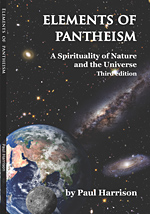|
Please see Paypal’s international page for details. |
|
Citizens from around the world can now pay via Paypal, but first you need to open a free account with Paypal. The steps below are to ensure complete security of international payments. If you have any problems please check out Paypal’s International Help Center. If your problem is not answered there please send an email to paypalquery@pantheism.net |
1. Create a Paypal Account
|
|
i. Fill in page one with your address details, and create a password. You will then have a working Paypal account able to RECEIVE money from other Paypal users. All accounts are insured for $100,000 each against misuse. |
2. [Later] Confirm your credit card |
| These steps prove to Paypal that you are the card’s owner because you have clearance to access the card’s account information.
i. PayPal will send two very small credits to your card (at their expense) labeled with unique three-digit PayPal number identifiers. ii. After about four days, check your monthly credit card statement at your card company and ask what the number identifiers of these debits are (they are identified as Store Numbers). Write down these numbers. iii. Log in to your Paypal account at www.paypal.com and click on “Confirm credit card.” Then enter the numbers in the space provided. Now you can MAKE PAYMENTS to other Paypal users. |
3. Make your subscription to the World Pantheist Movement |
| i. Log into your account at www.paypal.com ii. Click on the “Send Money” tab. iii. Enter the email address wpmpaypal@pantheism.net and the amount you are sending. Under “Email subject” write “WPM Subs.” |